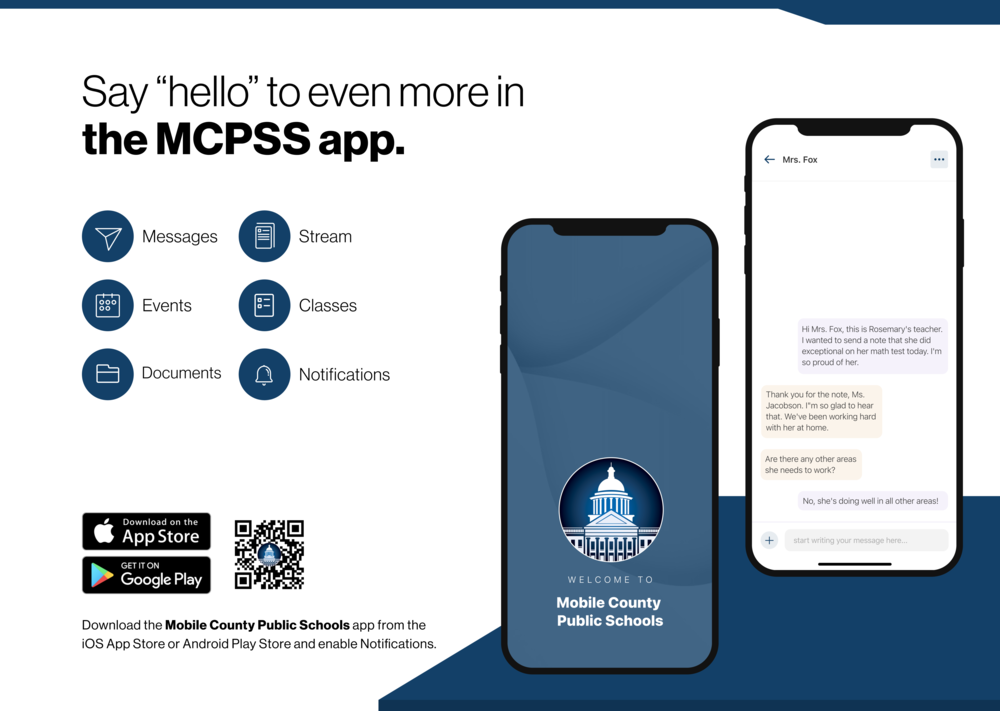Mobile County Public Schools is launching a new communication tool for parents. It’s called Rooms, and it will allow you to connect directly with your child’s teachers for important messages and announcements.
Follow these steps to access Rooms:
Download the new Mobile County Public Schools app, and select the school(s) that your children attend. On the app, you’ll be able to get important news and updates, see a calendar of events, view lunch menus, and access your children’s grades and attendance via My PowerHub.
To connect directly with your teachers, you’ll need to log in to the Rooms feature. Click on the Rooms tab on the bottom of your screen.
Use the phone number or email address you used to register your child. The app will verify that you are registered as a custodial parent or guardian by sending you a code.
If you are unable to log in, contact your child’s school to make sure your registration information is up to date.
Once you are logged in, you can choose how and when to receive notifications. You can also select your preferred language.
Rooms helps you stay in touch with your child’s teachers as well as sponsors and coaches of the activities and sports that your child participates in, all in one place. You’ll be able to read and send messages to your child’s teachers, as well as to get announcements, materials and class information from your teacher.
If you are having technical difficulty with the app, visit: info.apptegy.com/rooms-central.
More information: